Let's look at "alu_test.vtakprj"
This file consists of 3 files.
To view contents the Project,
- MENU=> Verilog Project
- MENU=> Edit Verilog Project
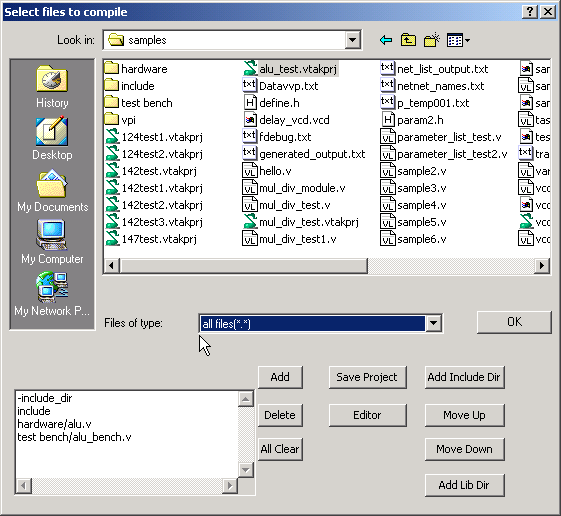
Let's look at "alu_test.vtakprj"
This file consists of 3 files.
To view contents the Project,
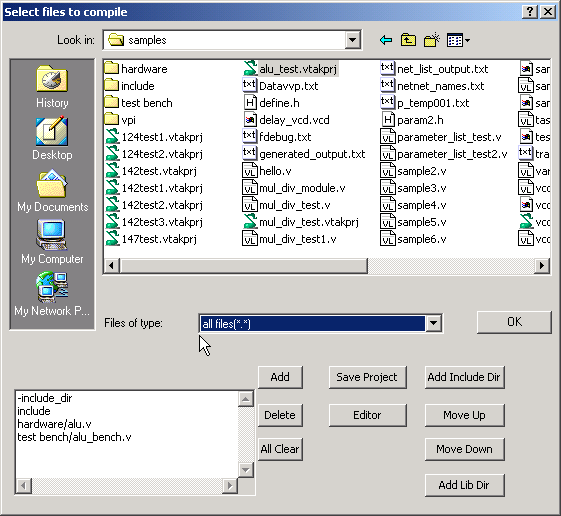
You can see following configuration.
| Description | include | Folder | |
|---|---|---|---|
| alu_test.vtakprj | project file | samples | |
| alu_test.v | Test bench | param_alu.h | test_bench |
| alu.v | H/W | param_alu.h | hardware |
| param_alu.h | Header file | include |
Let's make the same project as above.
First, Go folder where project file to be made.
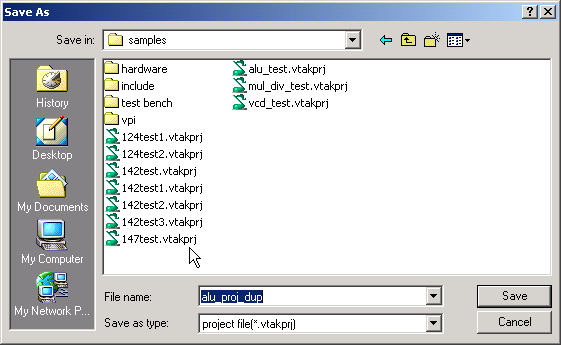
In this project, some file includes header file.
Source file does not include any folder-path in statement
of "`include param_alu.h",though folders are different.
In that case, we should set include_dir before source file is processed.
So we go to included folder, and do Add Includ Dir.
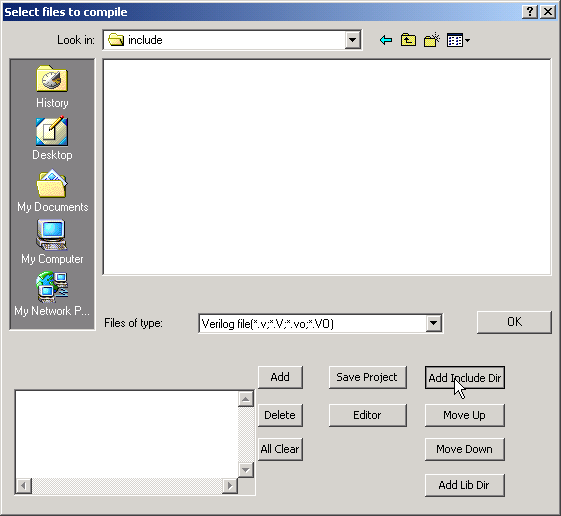
Nothing occurred. This is because no files are displayed in the folder.
In that case , use *.* as follows.
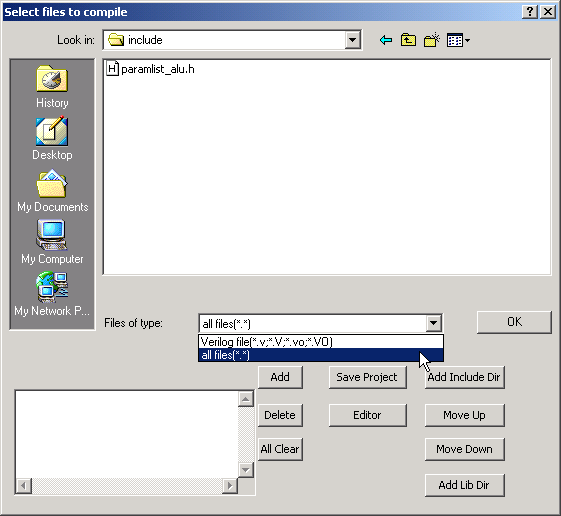
Then try again,
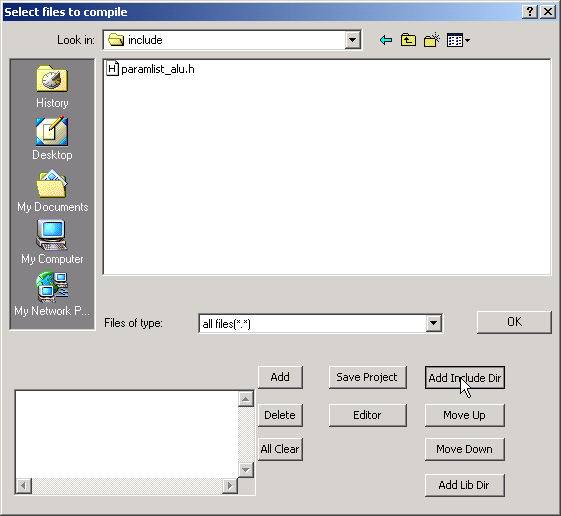
OK,
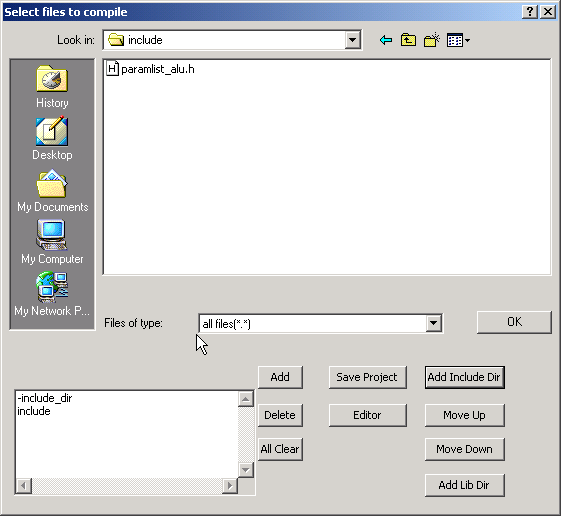
Next, do Add, "alu_tes.v" in the folder of "test_bench",
and "alu.v" in the folder of "hardware as follows.
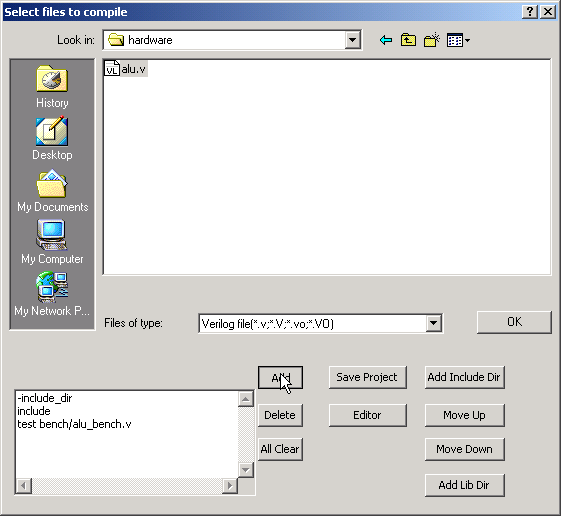
At this moment, no files are saved in project file.
Do not forget Save Project to save this setting
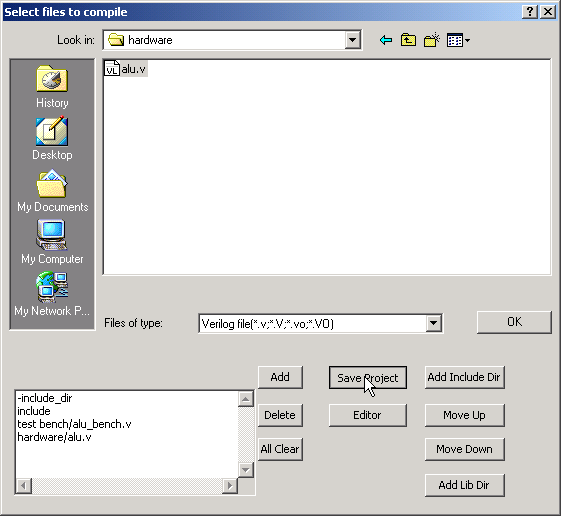 .
.
Compete
.
However please note Save Project saves waveform information and compiler setting information as well as
file information. This means, if Save button is pressed without WaveformView, information of "no WaveformView
" is saved. In source development stage, many compile/view/source
modification will be performed. If compiler error occurs, no WaveformView
can be displayed, and if Save button is mistakenly pressed, WaveformView information will be lost.
.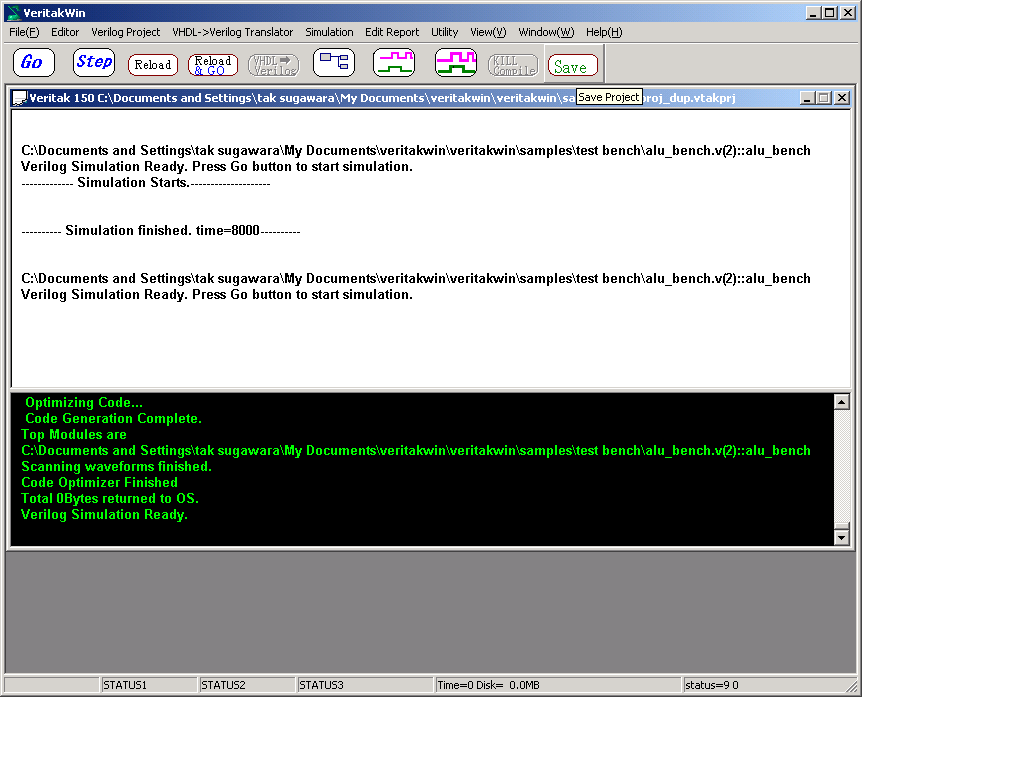
To prevent such thing, backup important project as re-named project by,