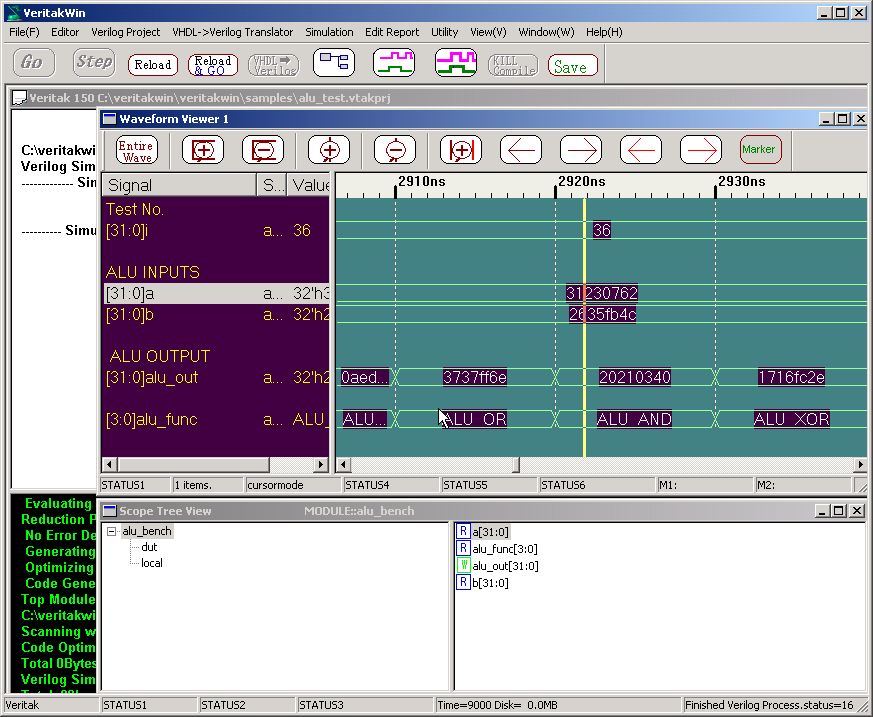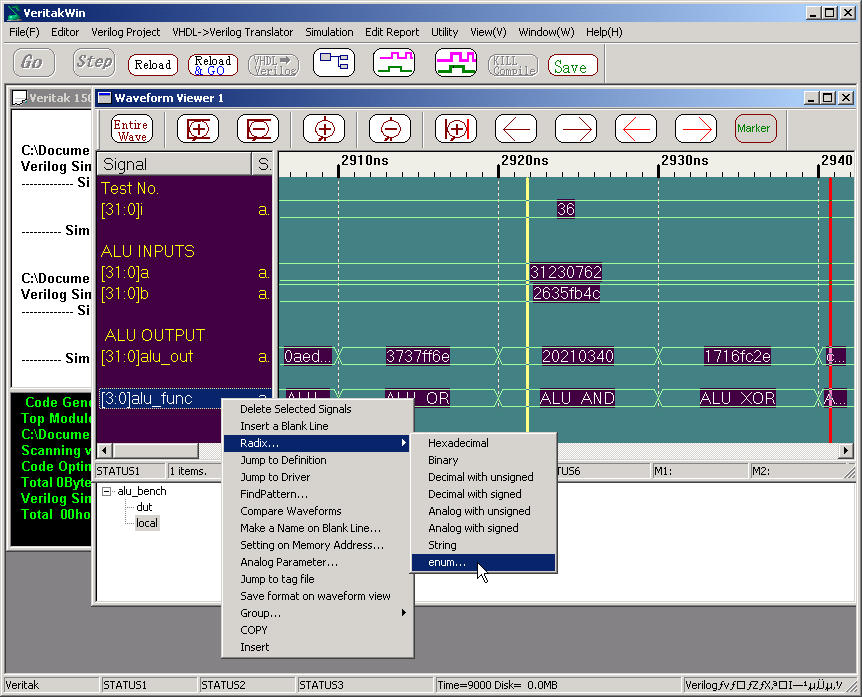
"alu_func" in figure below shows ALU FUNCTION.
This section describes how to display enum value in WaveformView.
No Additional Verilog source is required to display enum, just select parameter list
descrived in Verilog-2001coding style on GUI menu.
Load Verilog Project "alu_test.vtakprj", Go makes following display.
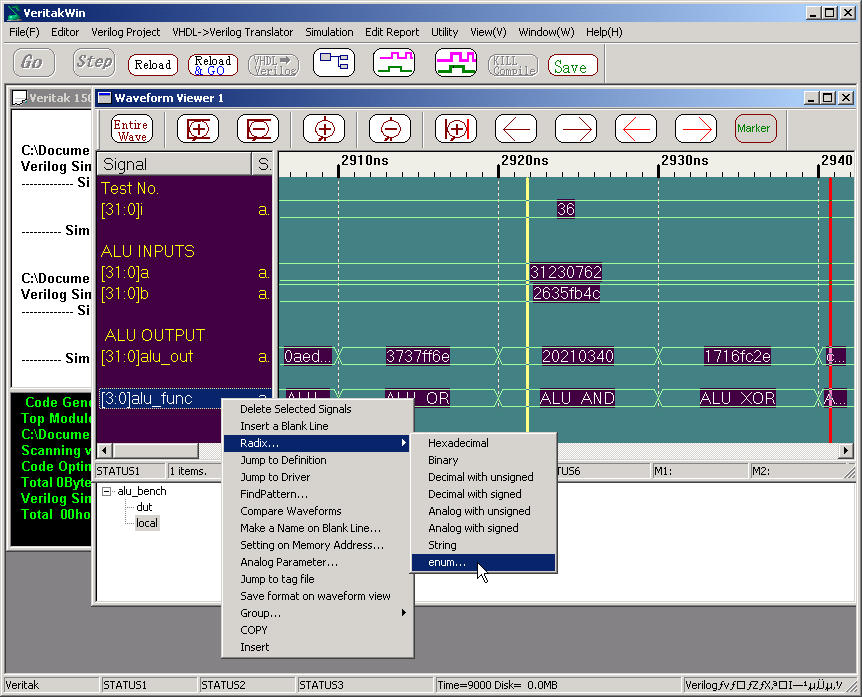
Select "alu_func" in LISTVIEW,and Right-Click
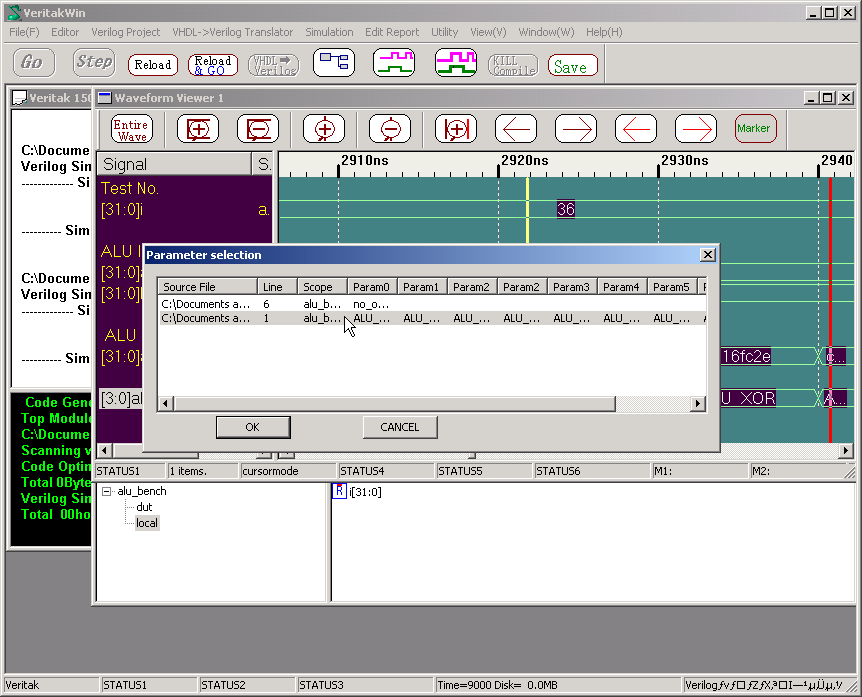
Two lines are displayed.
Select appropriate parameter list.
Double-Click makes jump to Verilog source line.
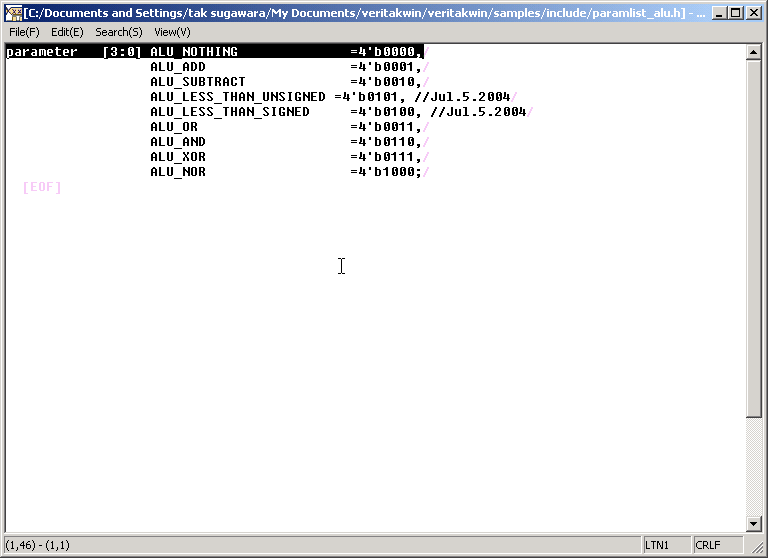
This source is included source in both "alu" and "alu_bench" module as follows.