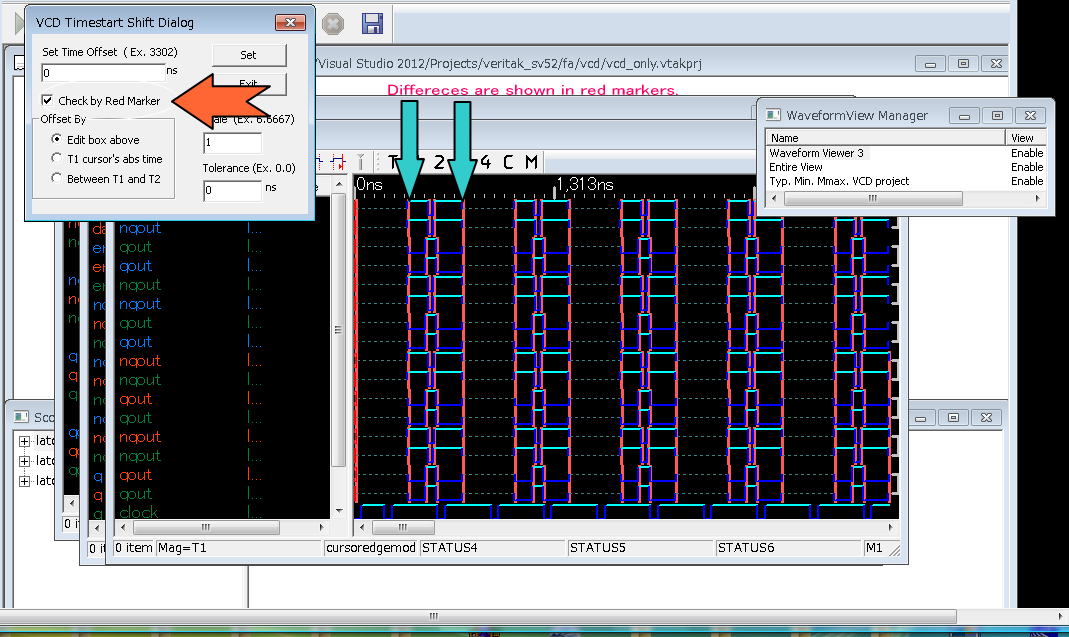5 Project Options
5.1 Waveform
5.1.1 Select Waveform
Supported. The operation is the same as Veritak. Please see veritak tutorial.
5.1.2 $dumpon/$dumpoff
This is new feature. You can control on /off state of VeritakSV's waveform processing by source level.
To enable this, you should check following boxes on project setting.
Apply $dumpon/$dumpoff/$dumpclear for waveforms
Save all sim data.
Here is an example.
initial begin
repeat(100) begin
#1000000;
$dumpoff;//mark x on all of waveforms and disable waveform operation
$display("dumpoff=%t",$time);
#1000000;
$dumpon;//enable all waveform operation
$display("dupon=%t",$time);
end
end
Note all waveforms become x while $dumpoff. So, this saves memory consumption for waveforms. You can check the consumption for waveform by the bottom bar "DispDisk= xx MB". When $dumpoff is enabled, DispDisk value should not be increased.
5.1.3 $dumpclear
It behaviors as $dumpoff at time0 on anytime.
For extremely long simulations,if you do not want to use a lot of memory , but you want to see the waveforms when some triggering signal (the error) becomes active,this is it.
$dumpclear clears all histories of waveforms, forgets everything (means all waveforms become x), but gets free memory instead.
initial begin
repeat(100) begin
#1000000;
$dumpoff;//mark x on all of waveforms and disable waveform operation
$display("dumpoff=%t",$time);
#1000000;
$dumpon;//enable all waveform operation
$display("dupon=%t",$time);
end
end
reg err=0;
task do_some_test;
#3700000;//Time must be consumed for each $dumpon/$dumpoff/$dumpclear
err=$random;
$display("err=%b",err);
endtask
initial begin
repeat(10000000) begin
$dumpon();
do_some_test();
if (!err) $dumpclear();//It means all of waveform histories are cleared.
#1;//Time must be consumed for each $dumpon/$dumpoff/$dumpclear
end
end
5.2 State Save
Currently it saves entire simulator state to StateSave file just After
compilation There are several restrictions below.
- The function is available only in SV6464(64bit OS and 64bit simulator)
- Simulator version has its own statesave, in other words, You can not load
other versions statesave-file.
- Only available for Verilog 2001 syntax modules. (SV modules are not supported
yet.)
When is this feature useful?
You have long compile time and need to do some regression tests for slightly different parameters, then this feature should be useful. Because loading time is far less than compile time per each test. Slightly different parameters can be used by using $test$plusargs /$value$plusargs system tasks. Please note available parameters that can be changed as invoked parameters are only XX$plusargs , other parameters, such as -Define etc.. can not be changed. This is true for the options for compiler ,such as Save All Sim Data..However,Inculde path can be referred in run time, so they should be specified in the project as original project.
Another advantage of using state-file is reduction of compile-time memory.
For example, memory footprint becomes 2.4GB after loading statesave-file
whereas 3.6GB was necessary for compilation and runtime. Loading Time is
2sec whereas compile time is 2min.
1) Make State Save Project
Check After compilation and Make Load Project in your project as below. Save and Load it.
After Compilation, you should see Saving... in compiler pane.
2) Load the project
State save file's project is made in the same folder as "Load_ + project_name + _version".vtakprj.
Load the project. Loading time is around 1-2 sec in nominal situation.
5.3 VCD Comparison
5.3.1 Veritak-VCD comparison
You can compare Veritak waveform and VCD waveform by clicking menu->utility->entier
waveform comparison.
Please note at least one (empty) waveform should be displayed when this
feature is enabled ,and checking "check by red Marker" in dialog
by clicking ->menu->utility->Add VCD Start Time Offset.
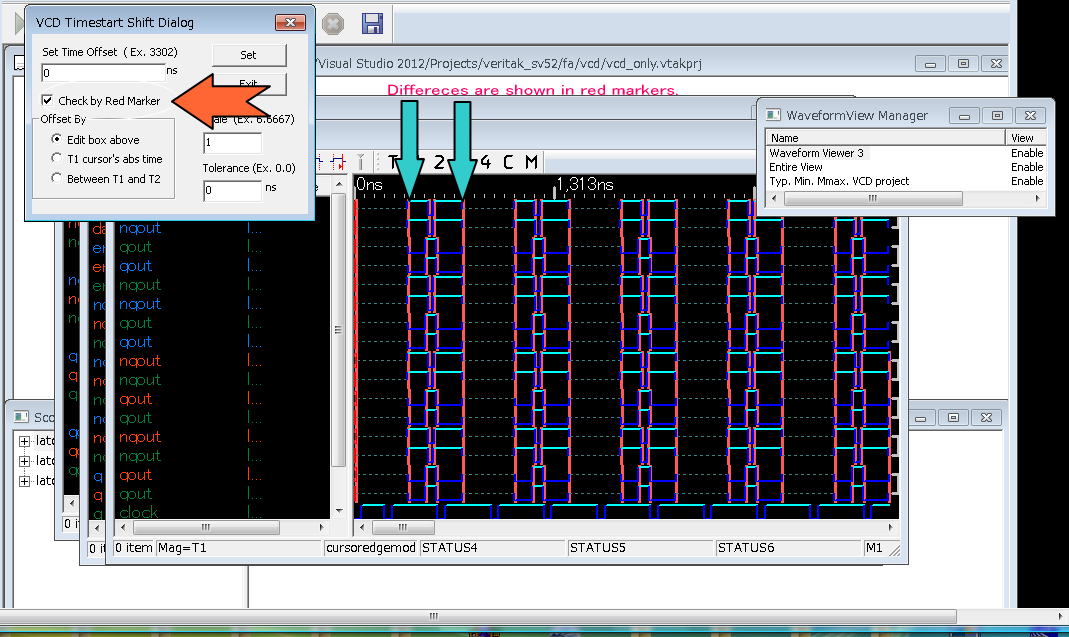
5.3.2 VCD- VCD comparison
You can compare VCD-VCD files.as described above as well. In addition you
can use command line as below.
VeritakWin.exe file1.vcd file2.vcd
An example of Batch file is shown in Commands/vcd_comparison. In command
line, if there is no difference between 2 VCD files, VeritakWin returns
immediately, but if there is a difference between 2 VCD file, VeritakWin
displays different signals by showing red mark by time order as above automatically.