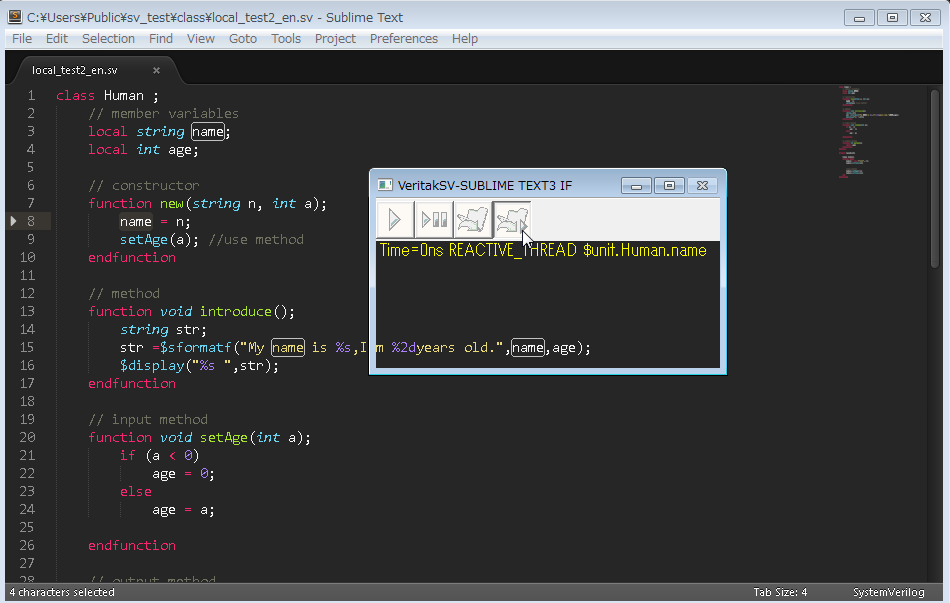2.5.3.2 Install Plugin
Currently only manual installation is available. (You can not install it with official plugin control.)
Place VeritakSV folder under plugins folder as below. (Overwrite any previous version if it exists.)
AppData folder may be hidden. If you can not see it,please make sure the “Exclude hidden files” and the “Exclude system files” have been disabled.
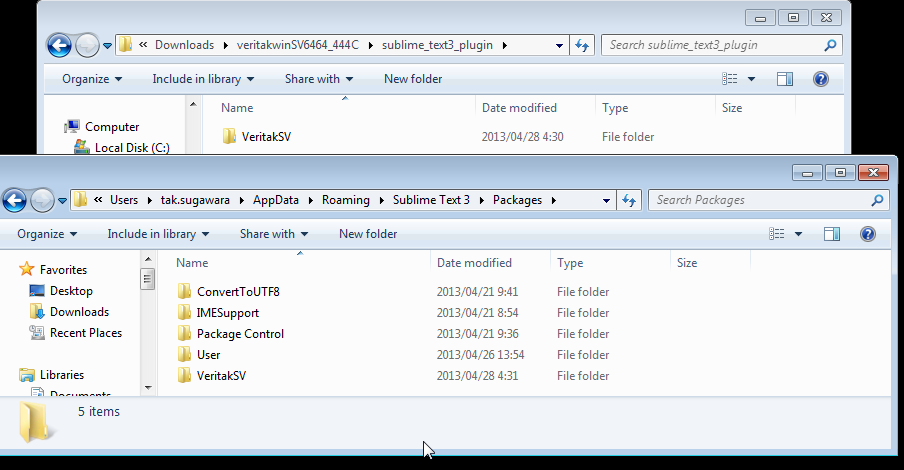
2.5.3.3 Set Invoke Path
Veritak Menu-> Editor Setting
Check Enable only as below. You don't need to fill Path and arguments entries.
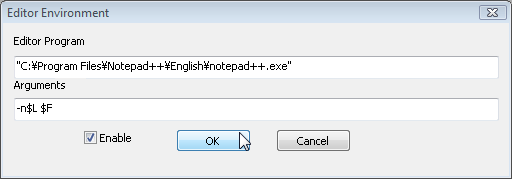
Check the box on Enable. (When you want to use Veripad ,check Enable off) .
That's all the settings to use Notepad++ as editor.
2.5.3.4 How to Invoke
There is no way to invoke Sublime Text3 from VeritakWin. You must invoke sublime text3 by youself.
Small dialog should be appeared as follows.
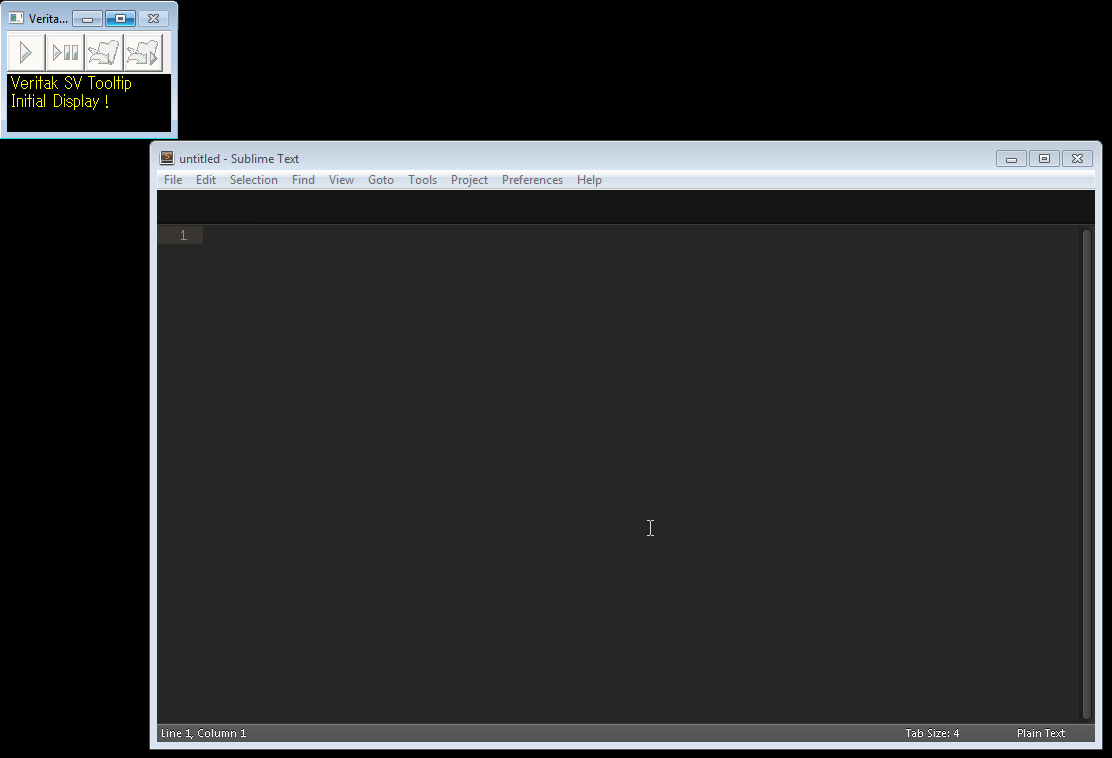
2.5.3.5 Move Dialog
Invoking VeritakSV and successful compilation enables toolbars active as below.
In nominal situation, the dialog should be transparent and top of z-order, so you can move it on even the editor.
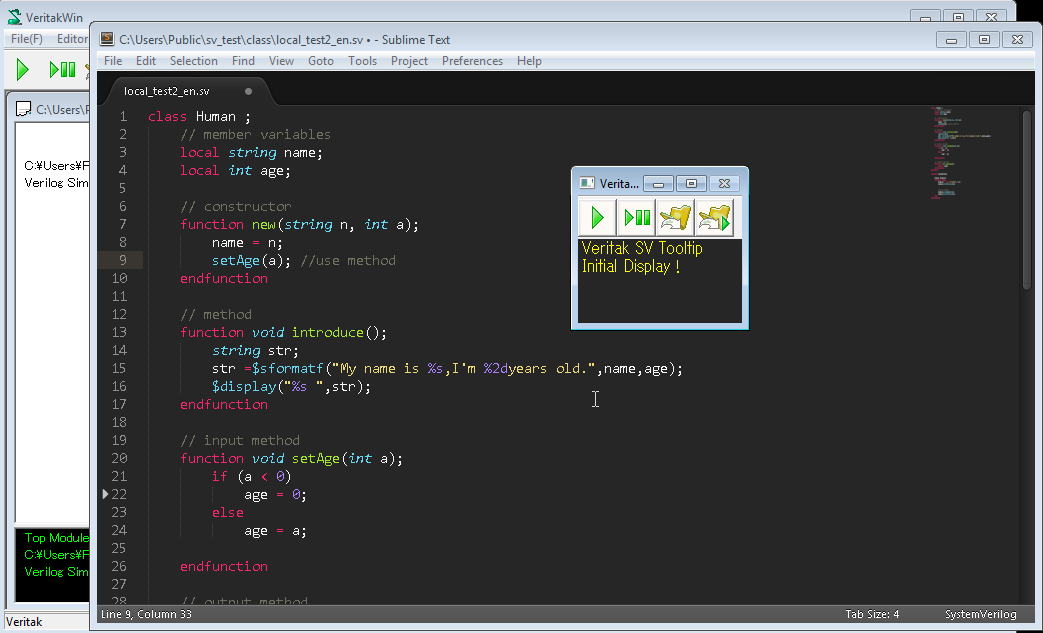
.
2.5.3.6 Step
Press Step Button to step.
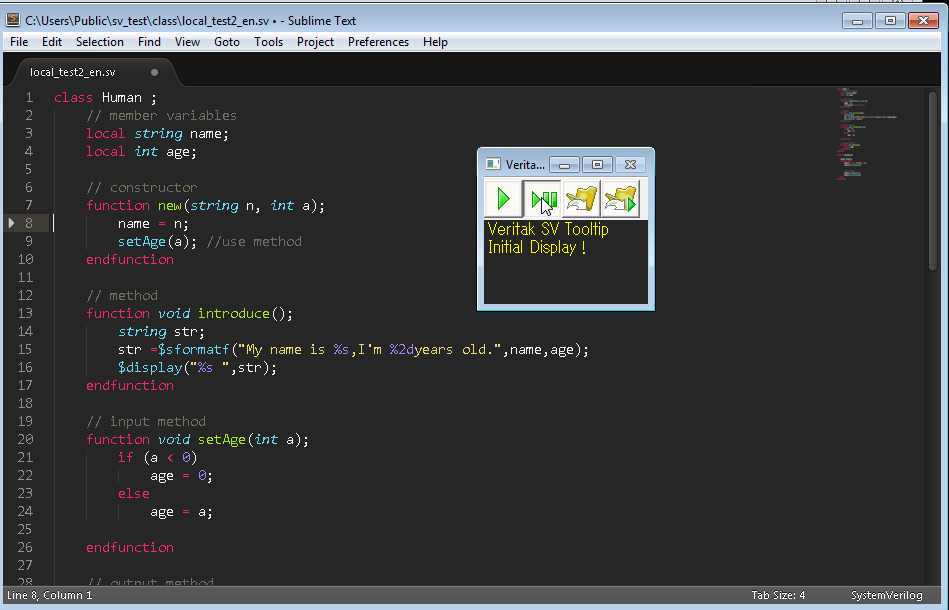
2.5.3.7 Tool Tip
Select the word (Double click the word you would like to see ),and tool tip will be appeared in the dialog.
Please note available tooltip can be only in a scope around current step. Consider to use Object Viewer if you like to see see related hierarchy signals.
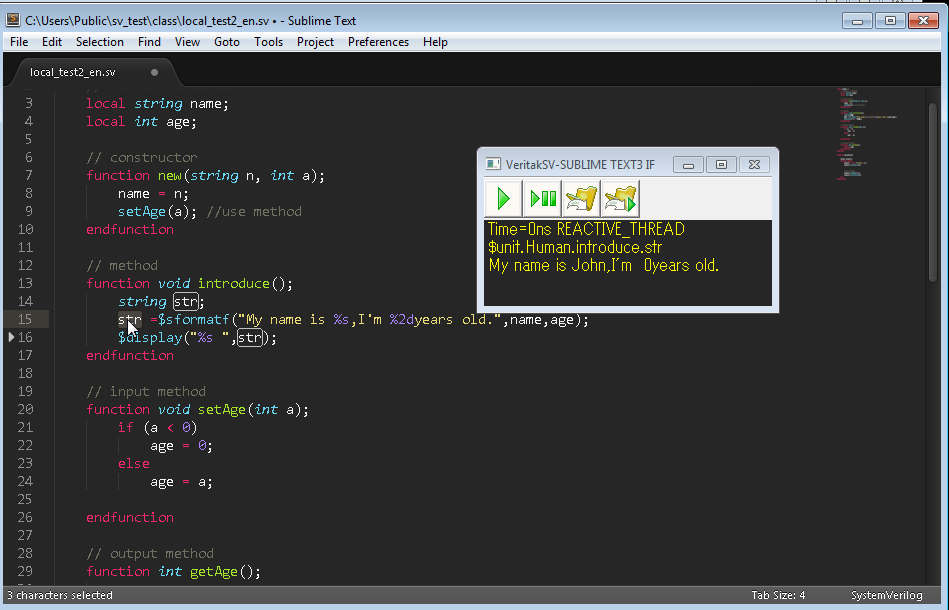
2.5.3.8 Breakpoint
If you click margin below, the red circle mark should be appeared. To clear the breakpoint, click it again. The mark is toggled by click.
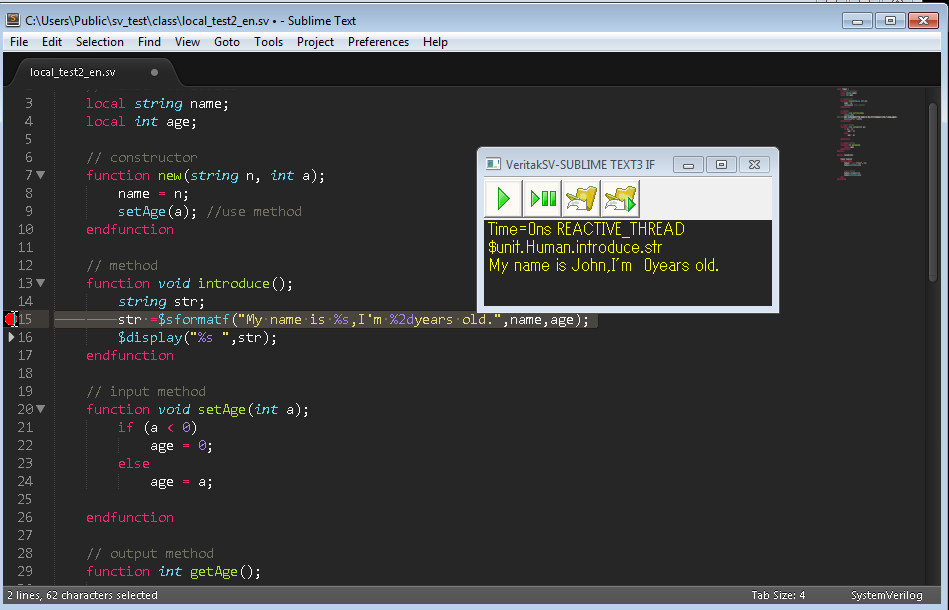
Tips:
VeritakSV Sim Engine must be alive to set breakpoints.This means they can be set only after successful compilation and before $finish. You can place the breakpoint on only where simulator engine can recognise.
2.5.3.9 Compile& Run Shortcut