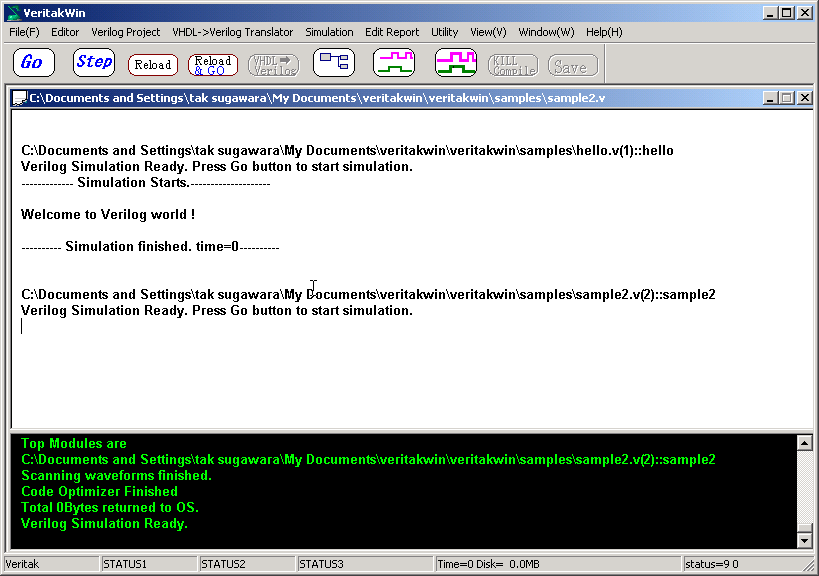
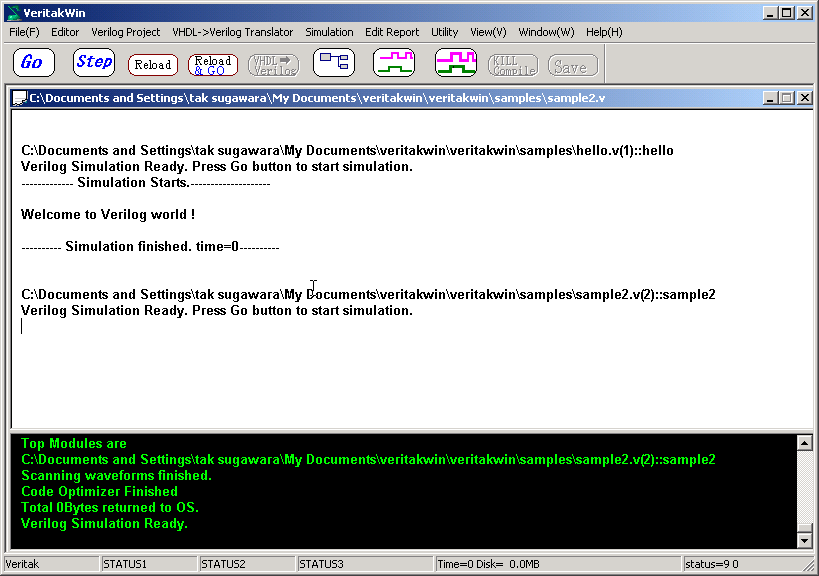
Open "sample2.v" in the same folder as "hello.v".
You can see following display. Then press Step
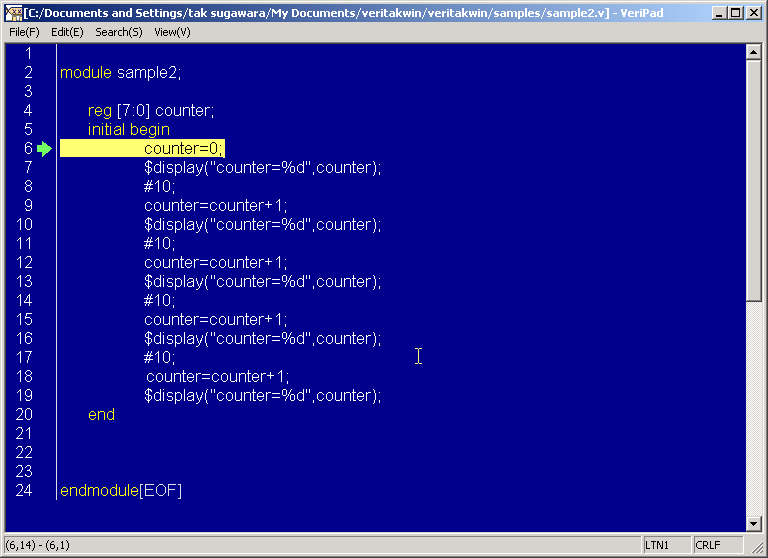
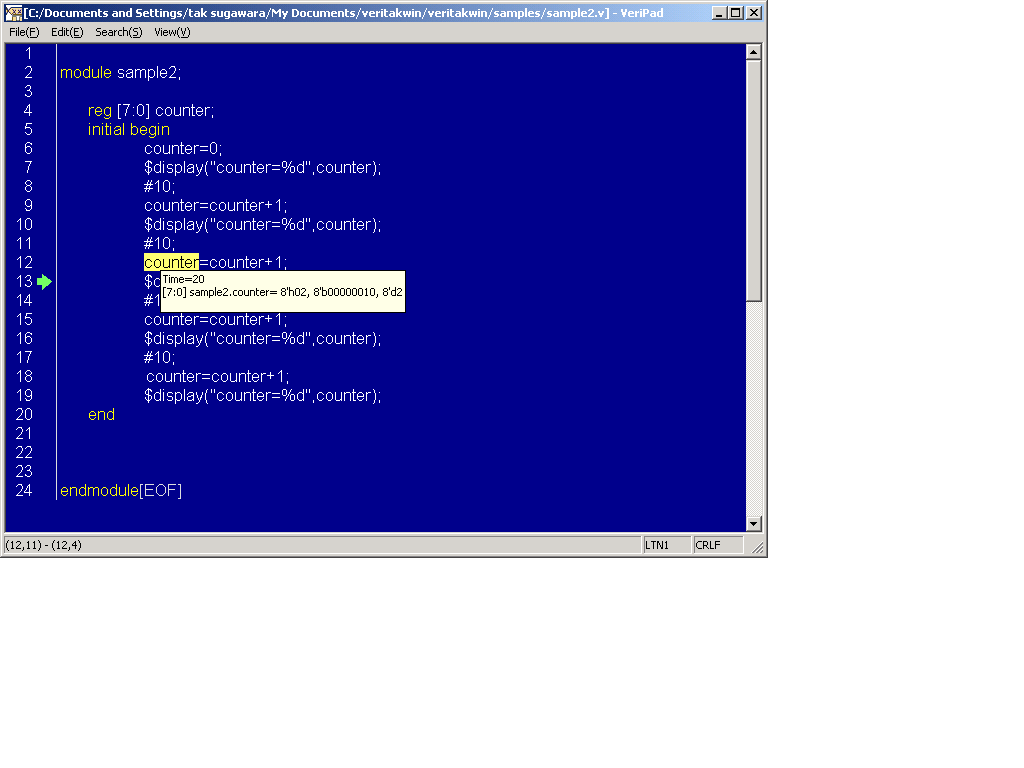
Continue to press Middle Button until line 13 comes. Double clicking "counter"
will make ToolTip as follows.
Format is Hex,Decimal, and Binary.
Reload
To restart the same design,press Reload
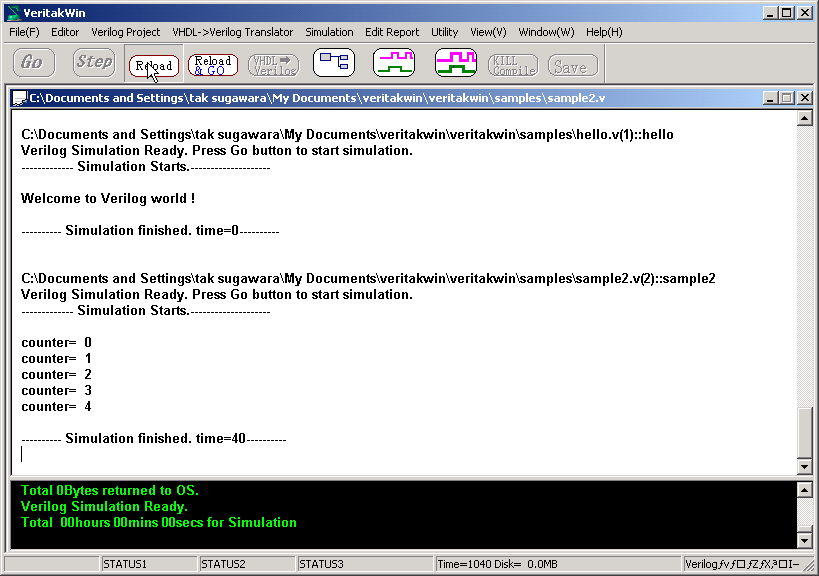
Breakpoint
Open Veripad.
Double-click the line number "12" as a example.
With this operation, 12 will become 12, which means Set breakpoint. Double-click again to Reset the breakpoint.
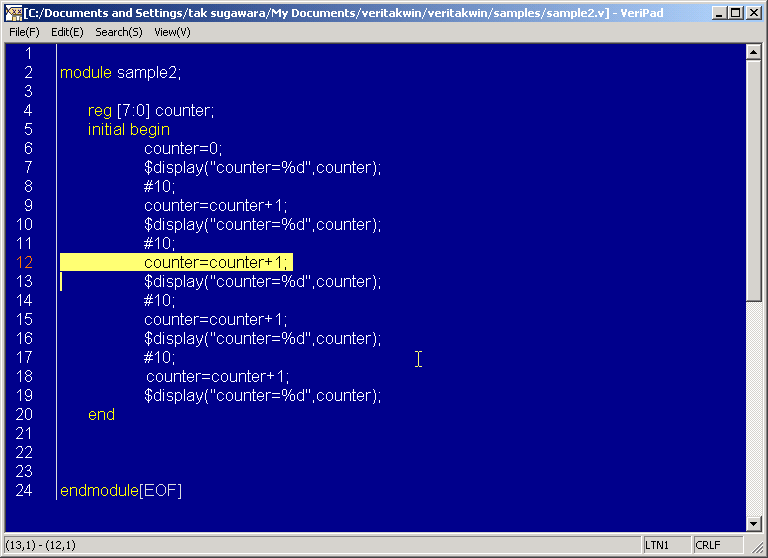
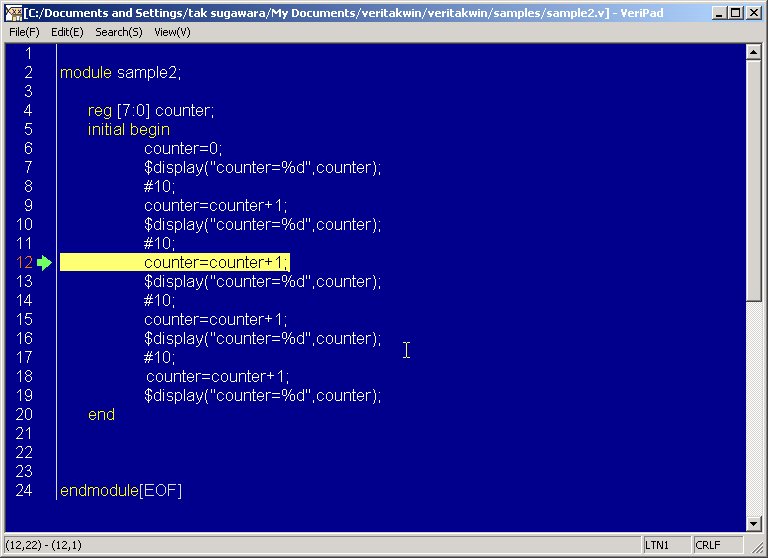
Press Go button, then stops at the line 12..