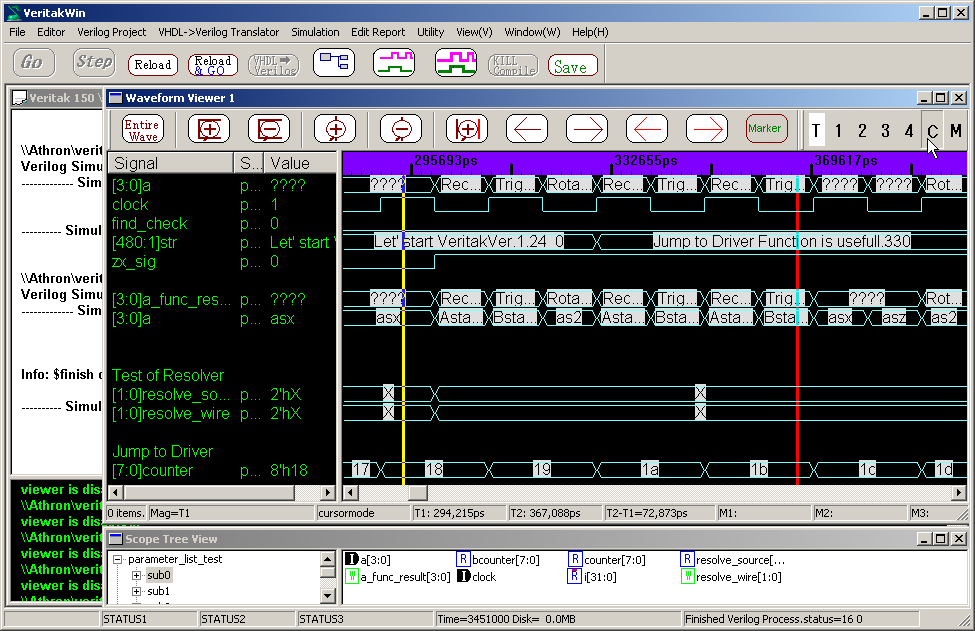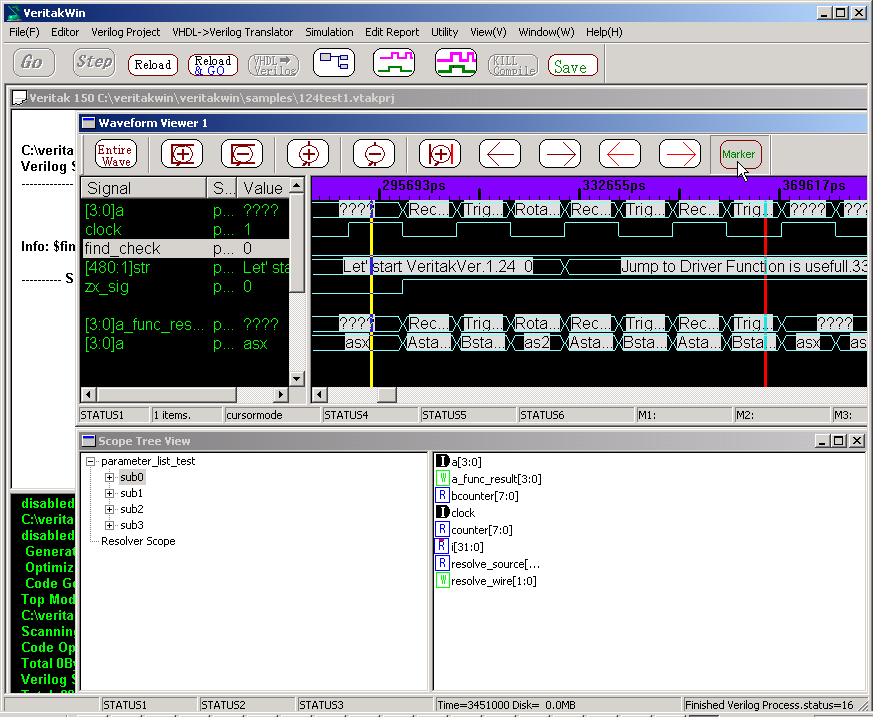
To enter marker mode ,click Marker. Click and click makes cyclic shift
of marker no.
Marker mode operation is the same as normal cursor.(Click to move, Double click to dismiss)
To make a name on the marker, click header line as below.
Then dialog box will appear. In this fig.. marker 2 is selected, so name
of marker 2 will be defined in dialog box.
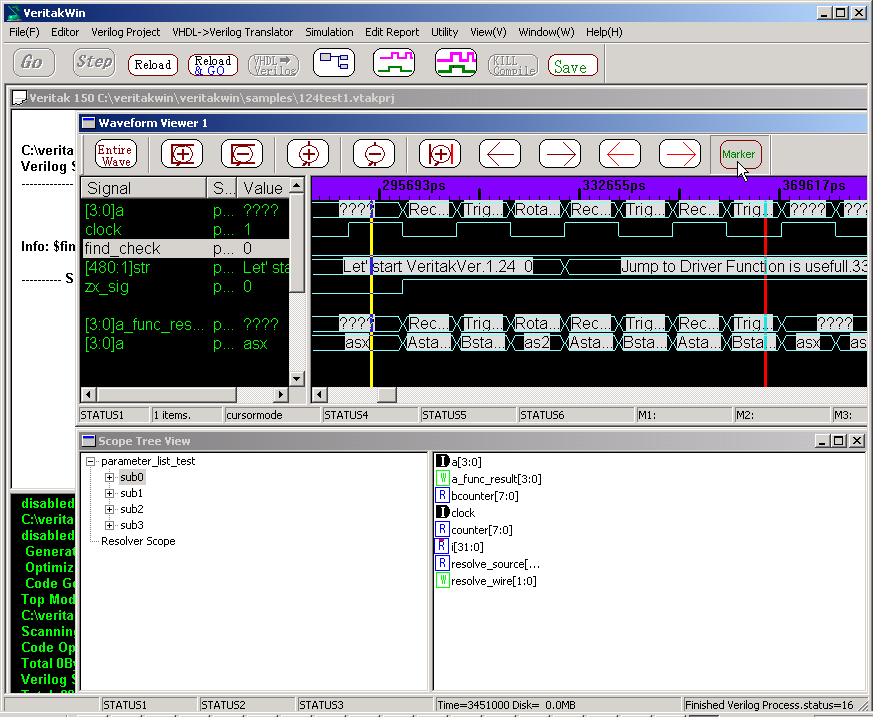
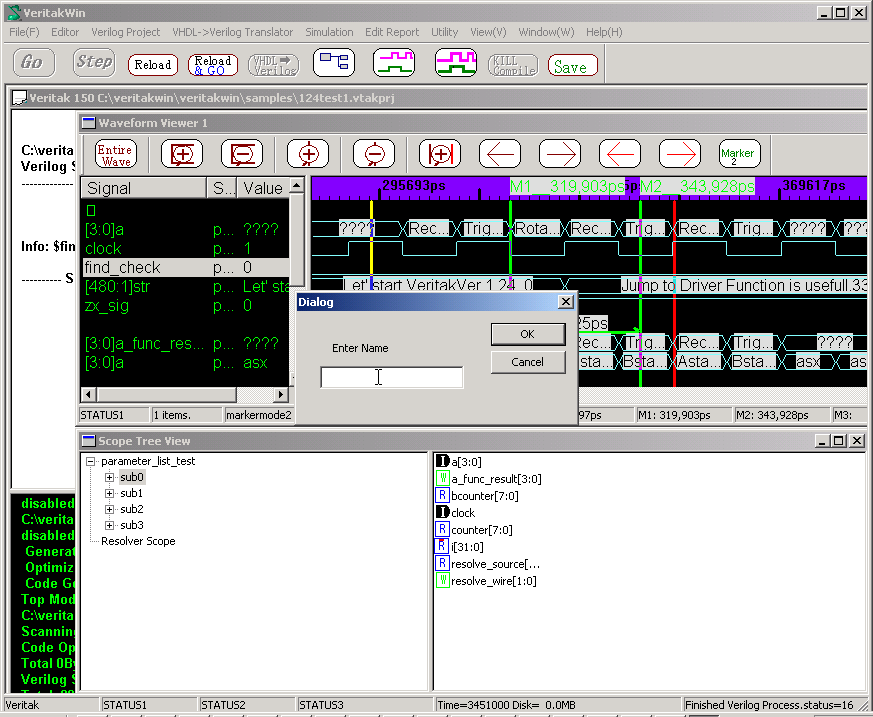
To Dismiss T1/T2, press C button as bellow. (C button is toggle switch.)
To Dismiss Markers, press M button as bellow. (M button is toggle switch.)