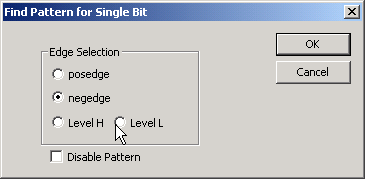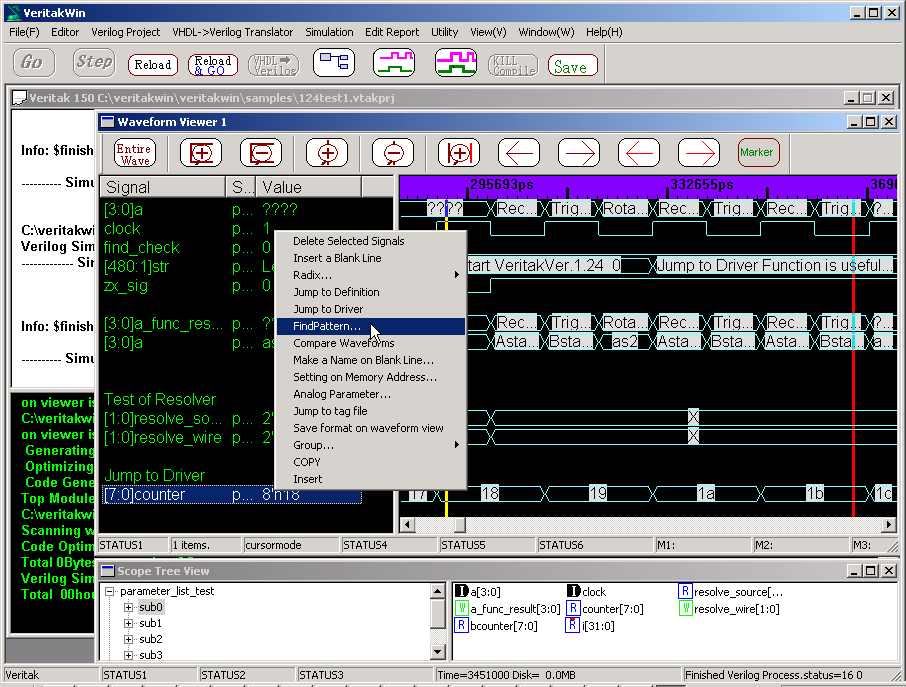
Single Pattern
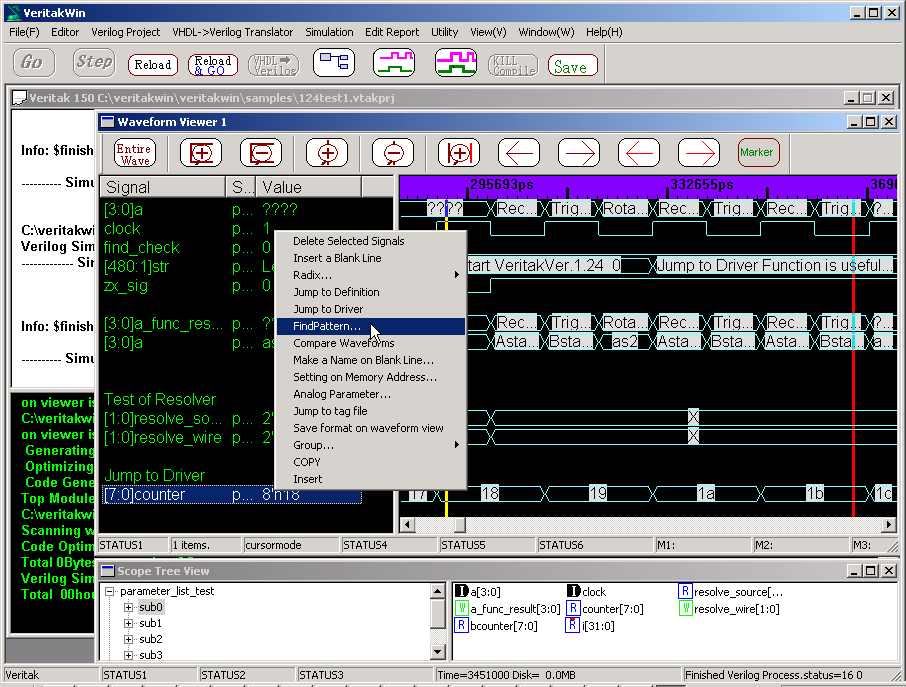
Right-Click =>Find Pattern
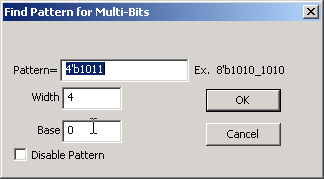
Pattern Dialog box will appear.Set the pattern to be searched. Semantics is the same as Verilog-HDL.
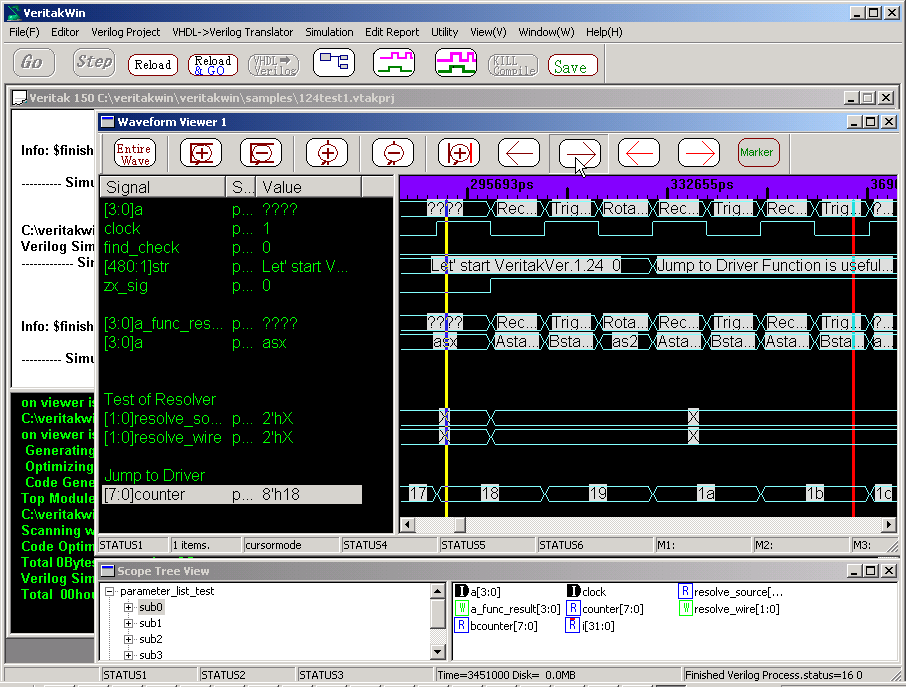
With the button <- -> , you can go to the position where the pattern is matched.
Multiple pattern
In multiple pattern search, you must include unique strobe edge. Because
search Implementation of Veritak will search strobe edge first ,then,compare
the pattern.
Example:
always @ (negedge clock) begin
if (counter[3:0]===4'b1011 && a[3:2]===2'b00) begin
// search this position
end
end.
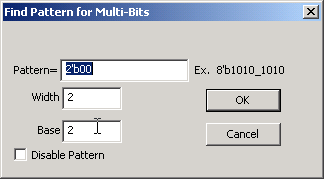
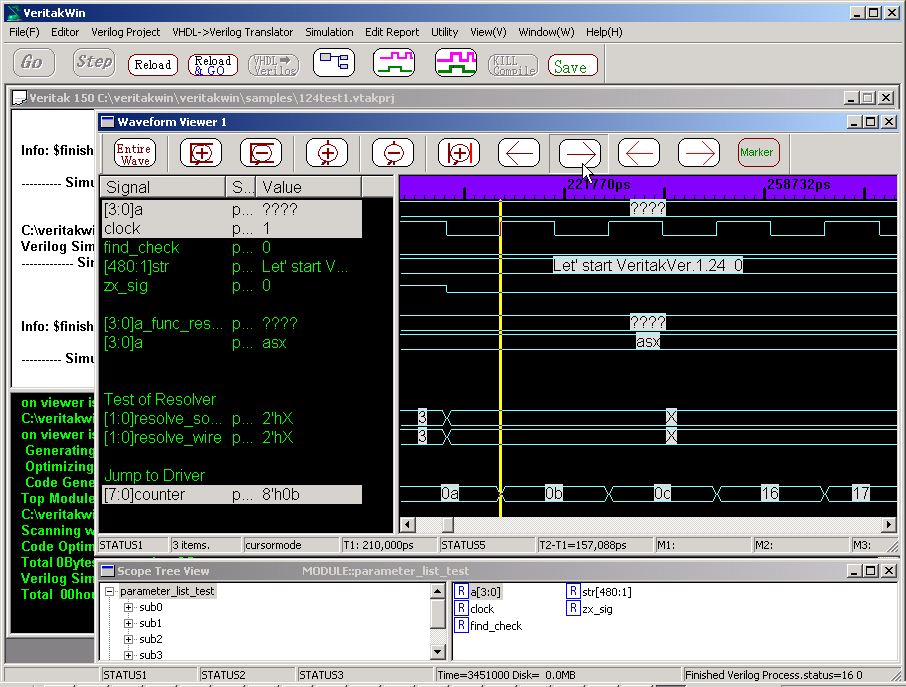
Select strobe signal and signals to be searched.( In this sample, [3:0]
a,clock,[7:0] counter are to be selected.)
<- -> button will move t1 cursor to the position where patterns all
marched..
Next, signal [3:0] a, a[3:2]===2'b00 means