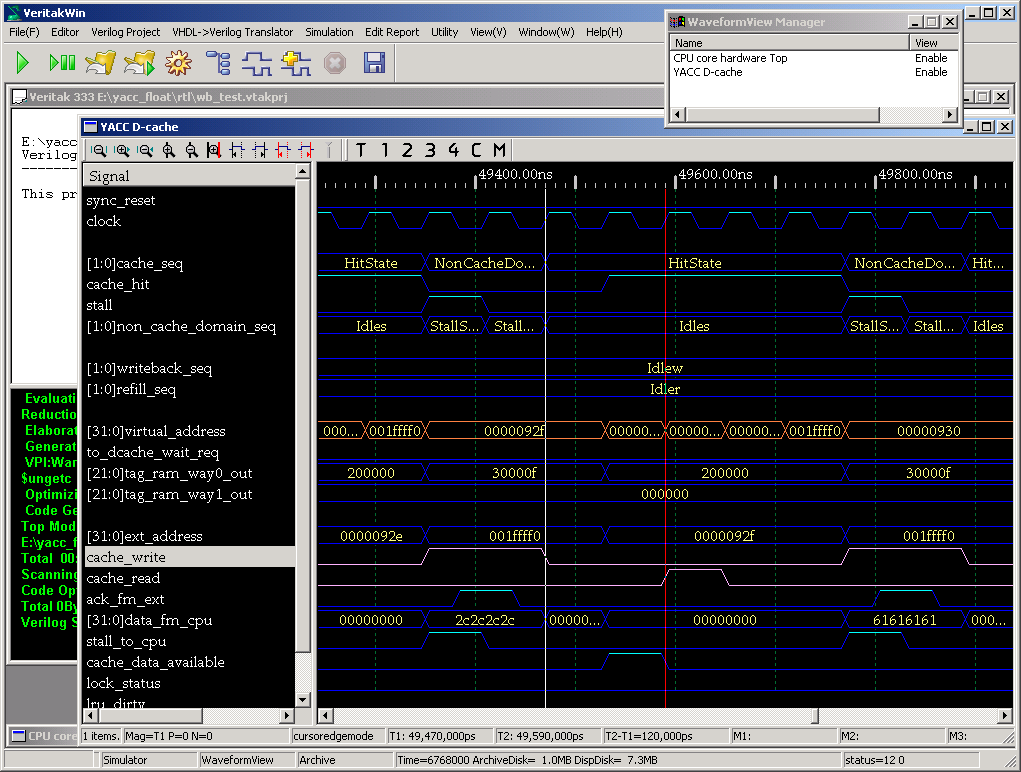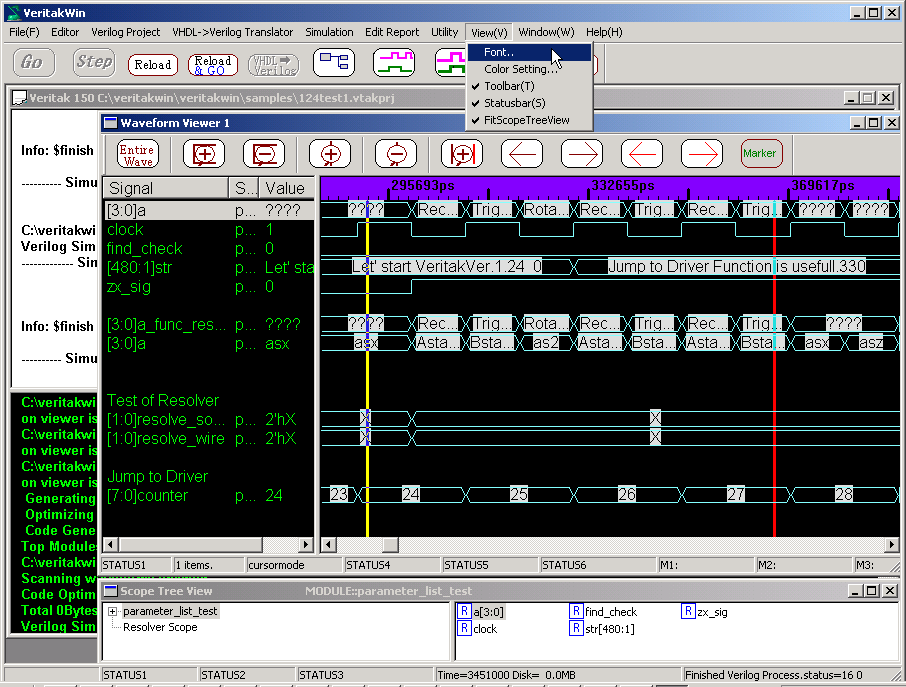
Change Font
Menu View => Font
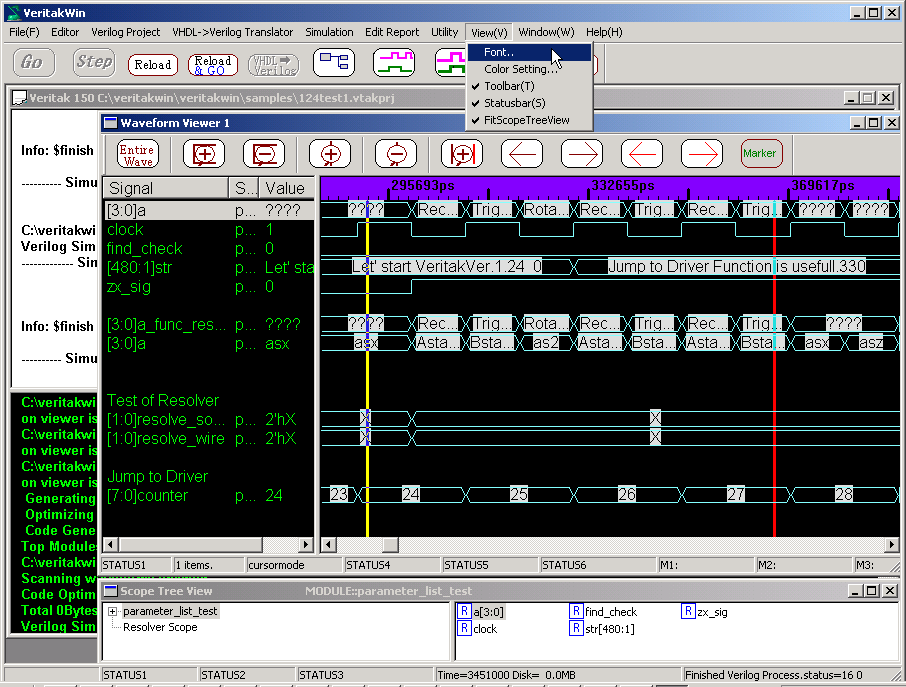
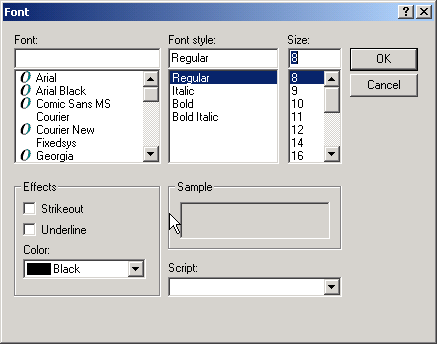
Changing font size means,
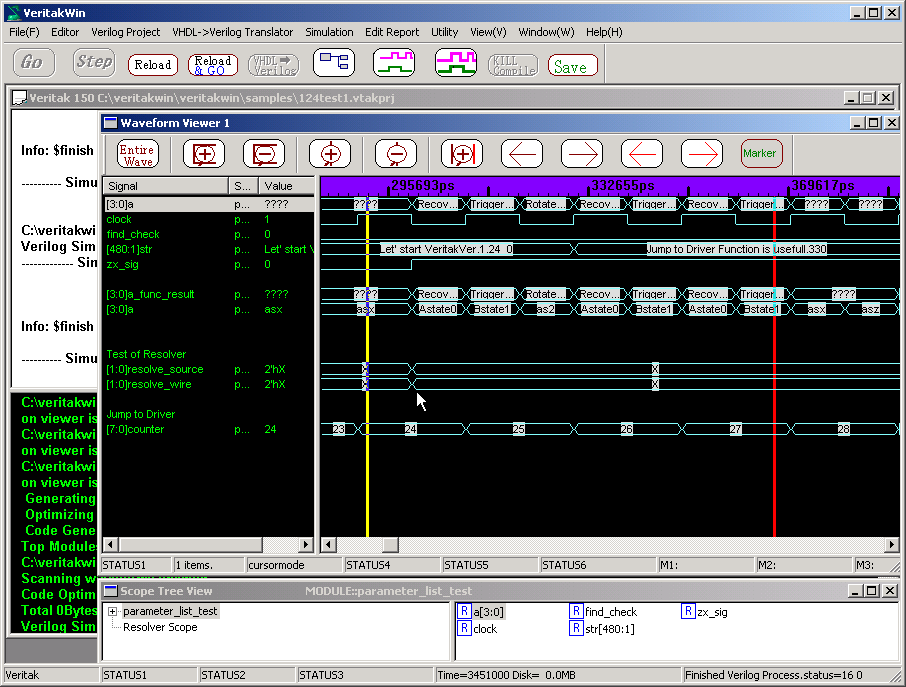
changing height of row line as below.
Color Setting
Menu View=>Color Setting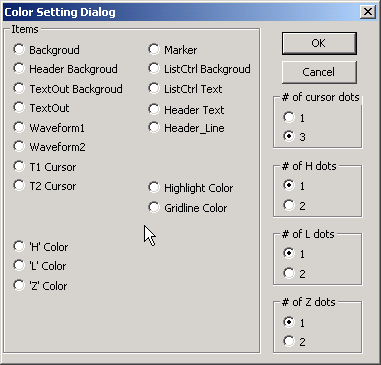
Note: To update the setting, Reload& Go will be necessary.
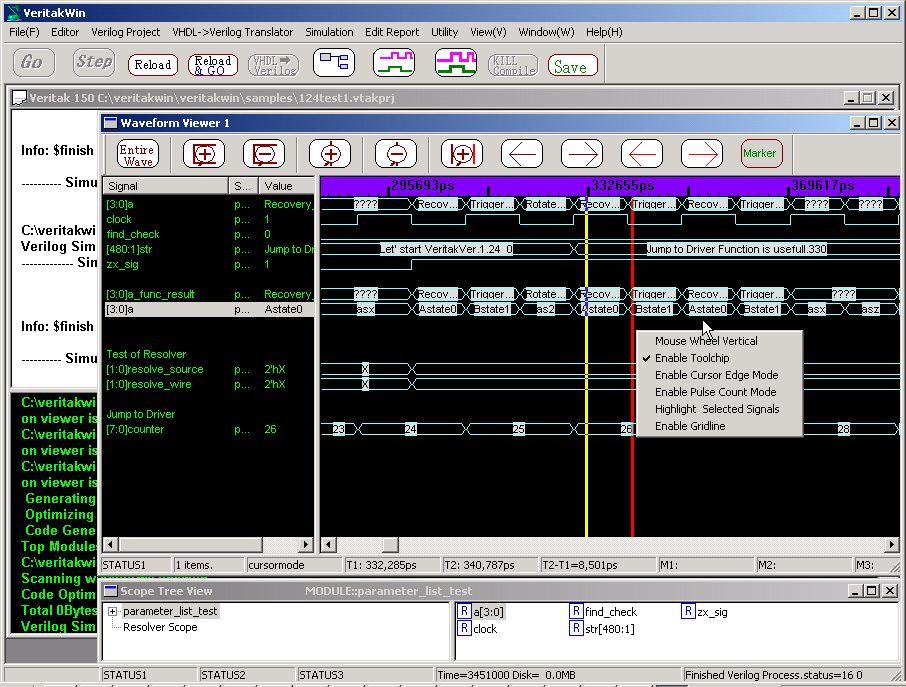
Mouse Middle button/Ctrl + Mouse Lbutton in WaveformView will poppa menu for other settings as below
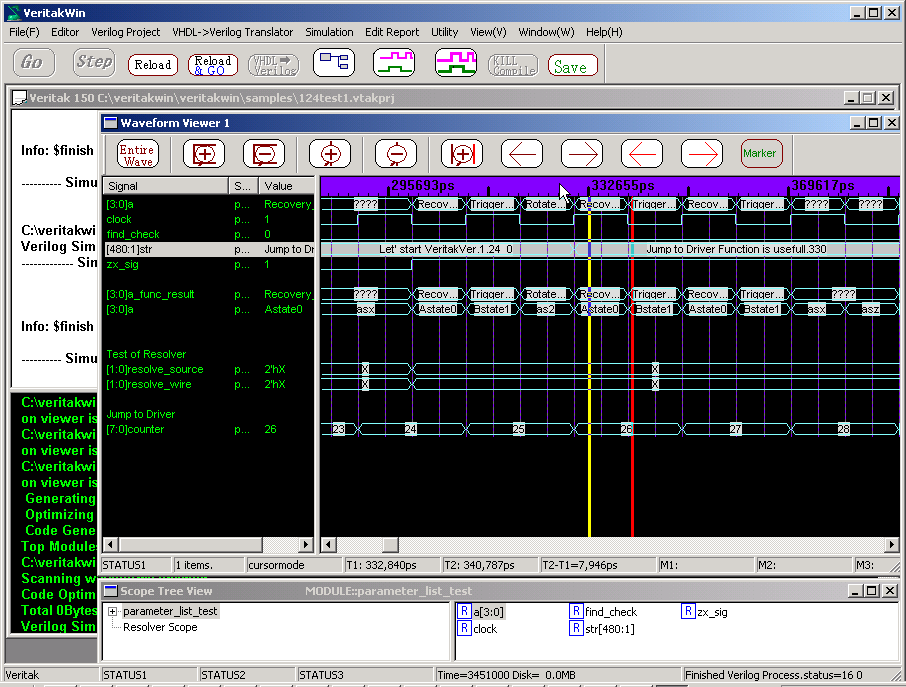
To change grid scale, press middle button / CTRL + mouse Lbutton on header line.as below.
Note:
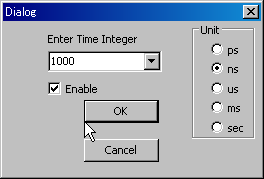
<To dismiss Tool Tip immediately>
Set Tool-Tip at Ctrl+RButton in Project Setting.
This will enable Ctrl+RButton toggles enable/disable of tool-tip.
Mouse movement is necessary to turn on.
<On the fly update WaveformView>
Set "On the fly update" in Project Setting.
This is not always valid for all users. Some graphic card may cause a problem.
In that case, un-check the option.
<Signal Ordering in Scope Tree View >
Signal Ordering can be changed by clicking "Sort by IO/Name"
in right pain. Behavior is like toggle switch.This menu appears by right
clicking right pain. Please see figure below.
You will see two kinds of O(utputs) exist in the figure.
BlueO/I/IO means port declaration with Variables declaration.
Black O/I/IO means port declaration with (implicit) Net
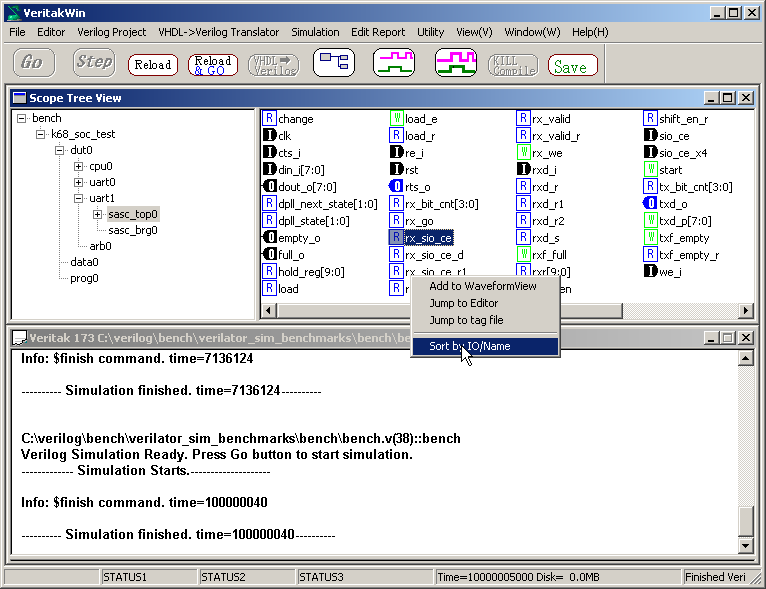 .
.
<Search by Wildcard >
You should see Search by Wildcard menu "Sort by IO/Name" below.
Here are some examples
| Scope Tree View signals | wildcard pattern | matched signals |
|---|---|---|
| aaa_bbbb_ccc aaa bbbb |
aaa* | aaa_bbbb_ccc aaa |
| aaa_bbbb_ccc aaa bbbb |
??? | aaa |
| aaa_bbbb_ccc axa_bbb aba |
a?a* | aaa_bbbb_ccc axa_bbb aba |
| aaa_bbbb_ccc axa_bbb aba |
a?a | aba |
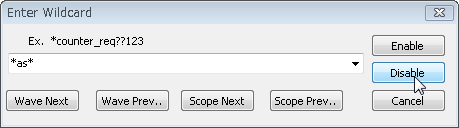
< Slow transition >
If you would like the style below, check Slow Transition Slope in each view.( Menu will be appeared by pressing middle button.)
To copy&paste the waveform view to your documents, see here.